Documentation
Introduction to Planfeld
Planfeld Major Functions
Planning Session
Monitoring a Campaign
Planning a New Session
To plan a new session, select “Plan a Session” and click “Next” to continue as described in the previous slide.
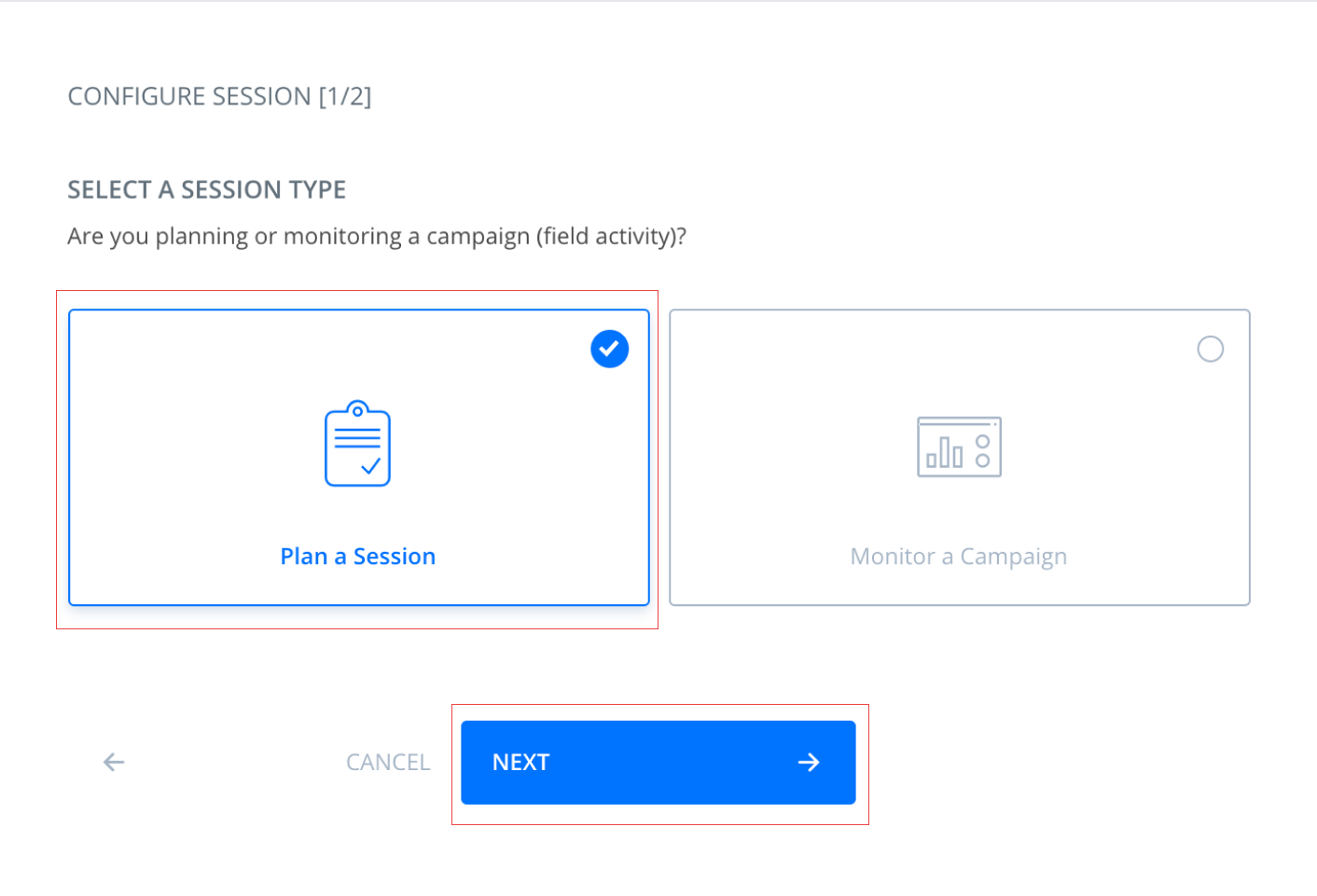
The following steps will describe the process for using the planner for planning your desired field activity.