Documentation
Introduction to Planfeld
Planfeld Major Functions
Planning Session
Monitoring a Campaign
Adding a New Session
Step 1: Select “ADD SESSION” at the right top end of the session page
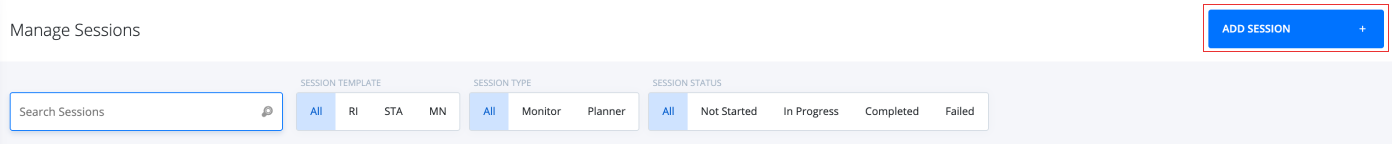
Step 2: Select the session type you are interested in creating, then “NEXT” to continue
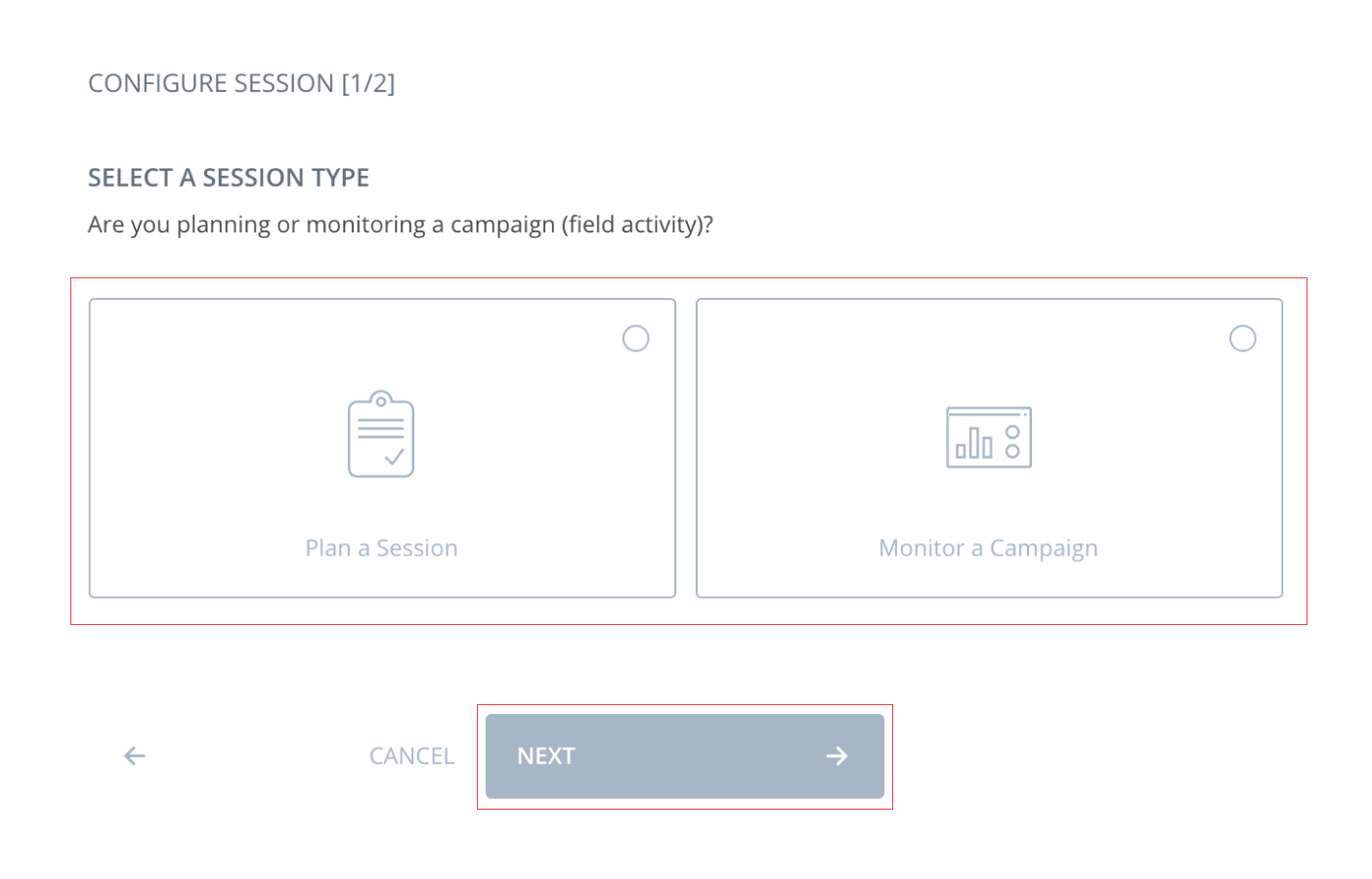
Note:
- Select “Plan a Session” to use the planner for planning a field activity.
- Select “Monitor a Campaign” to track the progress of an ongoing field activity.
- Otherwise select “Explore Data” to scan through and discover the data repository powering the tool.