Documentation
Introduction to Planfeld
Planfeld Major Functions
Planning Session
Monitoring a Campaign
Signing Up & Logging In
Step 1: Load PlanFeld address https://planfeld.ehealthafrica.org/ on a web browser, and select “Try it Now” on the application menu at the top of the homepage.

All first time users will be required to sign up to get their access credentials. While an existing user only needs to input their username and password to login.
Step 2: Select “Register” on the login page to navigate to the Signup form
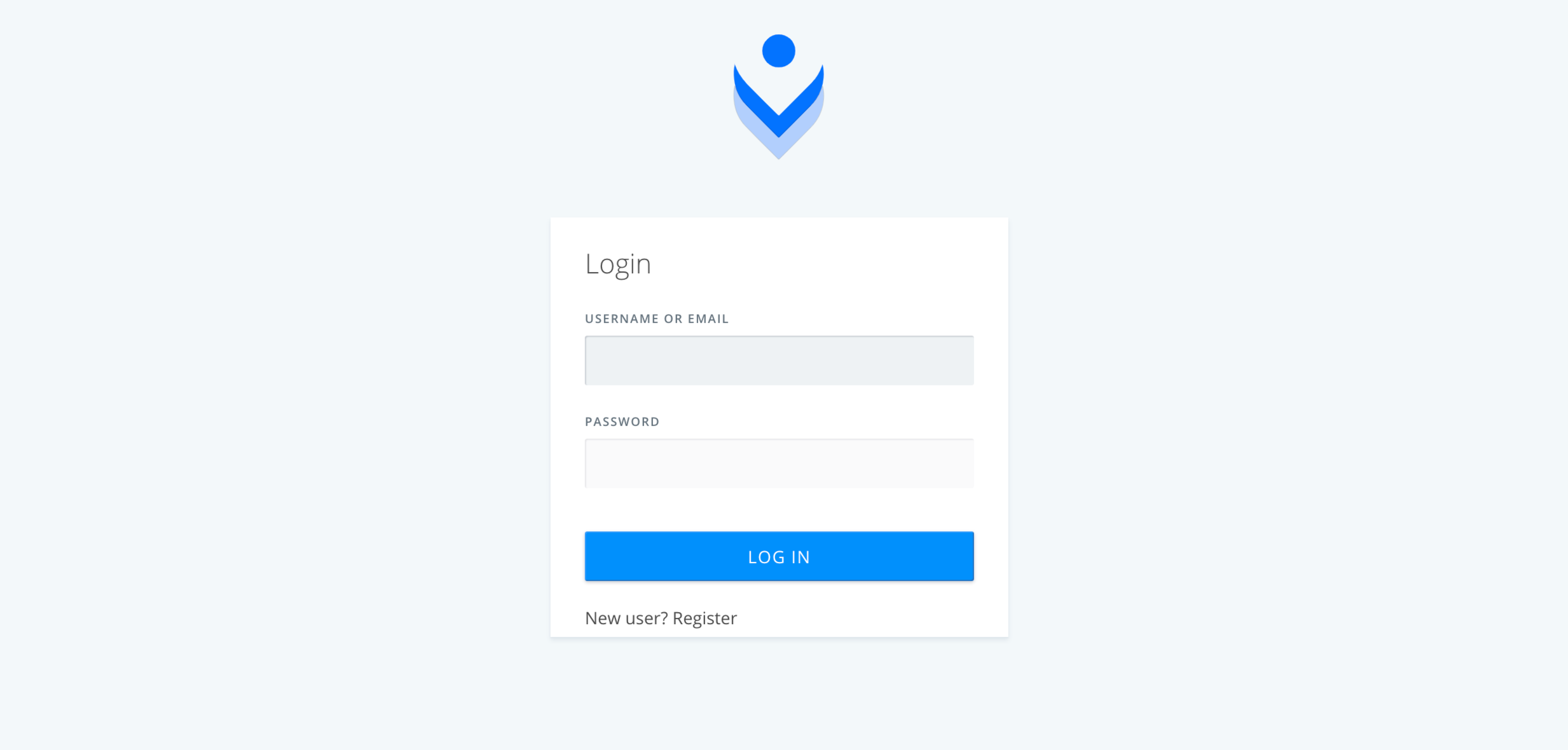
Step 3: Fill the necessary fields and select “Register” to complete registration
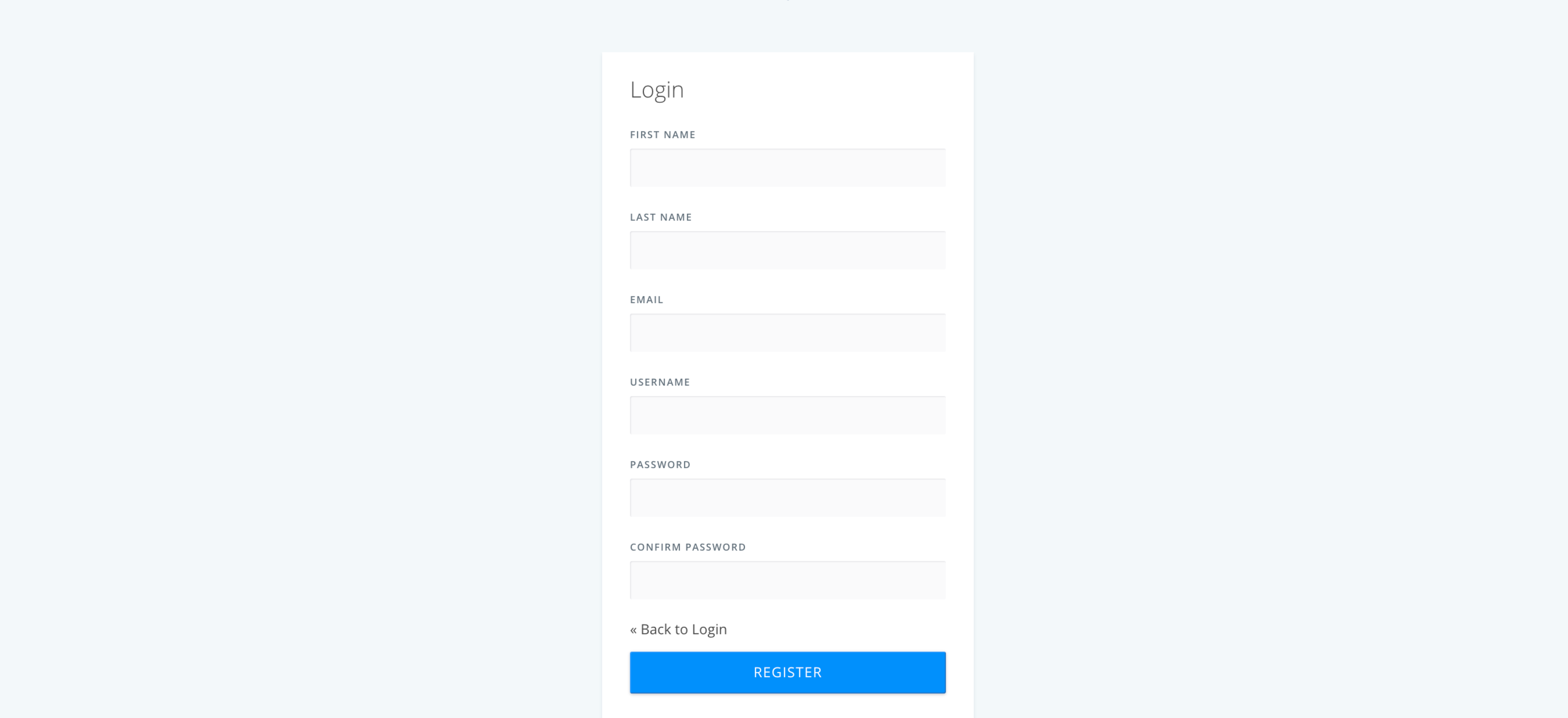
Result: You will be redirected to PlanFeld sessions list page.